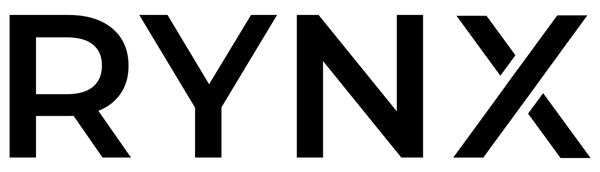Rynx
Rynx | SFR1M44-U100K Floppy Disk Drive to USB Emulator Simulation 500 kbps for Musical Keyboard
Rynx | SFR1M44-U100K Floppy Disk Drive to USB Emulator Simulation 500 kbps for Musical Keyboard
In stock
- Free Shipping
Couldn't load pickup availability
- Application:Emulator
- Interface Type:USB
- Type:Internal
- Model Number:Floppy Drive
- USB Floppy Emulator:Floppy Disk
This floppy drive emulator is perfect for electronic organs.
Enclosure Material: ABS
Color: Black
Floppy drive with the following essential functions:
Floppy drive featuring a 34-pin connector and 5V DC power supply.
Supports 2HD floppy disks with a capacity of 1.44 MB.
Disk format: Cylinders: 80
Tracks: 160 sectors/track
18 bytes/sector: 512 data
Data transfer rate: 500 kbps
Encoding method: MFM
Characteristics:
Utilizes a standard USB flash drive as the transmission medium.
34-pin floppy drive connector, powered by 5V DC, easy installation.
Capacity: 1.44 MB, 2HD, Cylinders: 80, Tracks: 160, Sectors/Track: 18 bytes/Sector: 512 data.
Data transfer rate: 500 kbps
Encoding method: MFM.
Up to 1000 partitions can be utilized on a USB flash drive.
Built-in self-formatting capability. (Refer to the relevant documents for using this feature.)
Jumpers with functions for various machines (SFR1M44-U100K does not support jumpers).
Control Panel:
8-segment digits: display the number of partitions.
Green LED: indicates the status of read and write operations.
USB port: connects the USB flash drive.
Buttons:
Left button increases the tens digit, right button raises the units digit, press both buttons simultaneously to increase the hundreds digit.
Operation:
Format the USB flash drive.
1. Use the built-in self-formatting feature to format the USB flash drive into 1000 partitions.
2. Install an emulator on the computer and format each partition via drive A.
3. Use the UFA1M44-100 emulator, insert the USB flash drive,
connect it to the computer, and it will be recognized as removable drive A or B under WINDOWS XP/2000/7, format each partition.
The UFA1M44-100 also has a built-in self-formatting feature.
Reading and writing data.
1. Install the emulator on the device.
2. Install the emulator on the computer.
3. Connect the USB flash drive to the computer, read and write data directories through software, under WINDOWS XP/2000.
4. Use the UFA1M44-100 emulator, insert the USB flash drive, connect it to the computer, read and write data under WINDOWS XP/2000/7.
Shipping Policy
Shipping Policy
We work hard to process and deliver your order as quickly as possible. Processing begins on the day your order is placed and typically takes 1–5 business days (Monday to Friday). Once processing is complete, your order will be shipped with Australia Post, with an estimated delivery time of 1–5 business days, depending on your location.
The total delivery time is the sum of processing and delivery, which means your order should arrive within a maximum of 10 business days. Please note that delivery times may be affected by public holidays or circumstances beyond our control, such as courier delays or incorrect address information.
As soon as your order has been dispatched, you will receive an email confirmation with a tracking number so you can follow the progress of your package.
Please see our full Shipping Policy for more info.
Return and Refund Policy
Return and Refund Policy
At Rynx, your satisfaction matters to us. If you are not happy with your purchase, you may return your item within 14 days of receipt. Return shipping costs are the customer’s responsibility. However, if you received an incorrect or damaged item, we will provide a free return label and cover the return shipping costs.